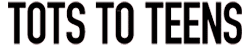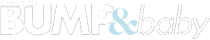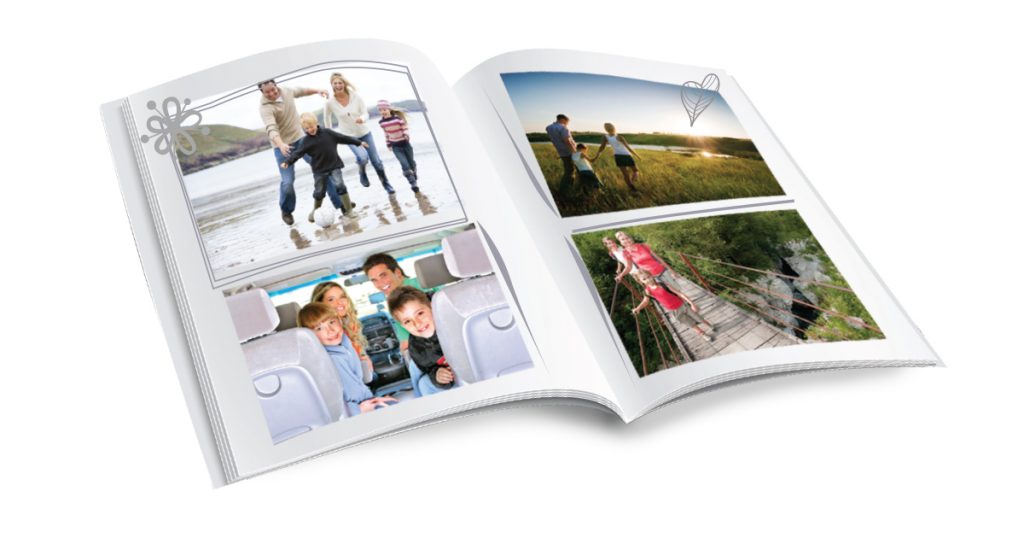
This generation of kids are the most photographed in history ? we have modern technology to thank for that. So what to do with those hundreds of family photos sitting unloved and ignored on your hard drive?
What does your typical family holiday look like? If you’re at all like the rest of us, you probably take out your camera, position the children in front of Tane Mahuta, or the entrance to Whakarewarewa, or the Eiffel Tower, then you point and click. And again. Smile, you tell them. Spread out your arms! Look happy! One more! Say “Holiday fun!” .
Today’s technology makes it easy to snap literally hundreds of photos on every occasion: a day trip, a sporting event at school, a family Christmas dinner. Surrounded by parents who constantly watch their children through the lens of the camera, I sometimes wonder how many of them view the images once they’ve selected the best three to share on Facebook. We all take photos because we want to remember the moment in years to come, but do we actually stop and take the time to enjoy those photographs? As we race through our lives, school year after school year, at what seems like a relentlessly increasing tempo, we risk forgetting the very same significant experiences that inspire us along the way.
In the old days, we had photo albums ? those heavy, dusty tomes we’d bring out to share with unsuspecting guests, or for something to do in the evenings before there was the Internet. Today, we need a modern equivalent, noticeably slim and vibrant, to place on the coffee table or to share electronically with family members.
The solution could be a digitally-created photo book. Printed on high-quality paper and bound with hard covers, the photo book is a fusion of the photo album, the scrap book, and the magazine. You simply upload your photos to a website that specialises in making photo books, decide how to arrange them on the page, choose the frames, add the captions, choose the colour scheme and order a printed copy.
How is this different from a traditional photo album? For starters, you don’t need to buy a separate album, print photos and then glue them in. Other advantages include:
- Photos books tend to weigh less and take up less room on the shelf than traditional albums.
- You can print as many copies as you like, making photo books excellent and easy gifts for the family.
- They are fun to create. You can play around with themes, colours, fonts and positioning of the photos simply by clicking the mouse.
- They are easy to edit: add and remove photos, change the way they’re arranged on the page, zoom in on the image, crop the stranger’s foot that’s found its way into corner of your photo, try a variety of backgrounds.
- Once completed, you can share your photo book online.
- You can customise your photo book: make a master copy for yourself, then delete the photo in which your child has climbed a pohutukawa growing straight over a high cliff and send the censored version to the grandparents.
- Photo books are cheaper than traditional albums.
- And they actually look better.
Making a photo book, through a website like GiftLab, is actually easier than it seems. Plan your photo books ahead of time and try to snap the photos accordingly. When you’re ready to start, choose which website you’re going to use (see appendix for tips). Decide which images you’ll use before uploading them to the site. A good pointer to keep in mind is that the images will print darker on the pages than they appear on screen, so include as many colourful and bright photos as possible. Go for balance: some scenery shots, some people shots, some weird shots of fingers pointing at seashells or feet making footprints in wet sand.
Next, select the theme and the cover. Most photo book websites have pre-set themes and templates, but you can also design your own. With the theme chosen (you can always change it later), you’re ready to start placing your images.
If you’re in a rush, or unsure how to start, don’t panic. You can let the website software place the photos on the pages of the photo book automatically ? no mess, no fuss. Remember to check and edit what the website created ? there is no substitute for the human touch.
If you prefer to do it all yourself, go for it. You have a choice whether to place the photos in chronological order, or to group them by theme, e.g. ?The beaches we swam at’, ?The restaurants we visited’, ?10 sunsets and 4 sunrises’ etc. When you lay out the photos on the page, try to select a focal point with a larger image surrounded by smaller ones. Vary that by occasionally spreading one photo across the whole page or perhaps even across two pages. Play around with the option on the site and see what’s possible. Add titles and captions, sometimes even excerpts from your travel journal, so that the audience can follow your adventures easily. Ideally, your photo book should tell an entertaining story and help you preserve the memories.
where do i go?
There are many sites that offer to help you make a photo book. You can Google “photo book NZ” to start, or try www.momento.co.nz,
www.my-books.com, www.snapfish.co.nz, www.diamondphoto.co.nz.
To choose, consider the following:
- Which set of menus is the most intuitive to you?
- Do they offer image editing? (This is usually not as extensive as proper image-editing software, but can be useful to crop or brighten a photo.)
- Do they warn you if the photo you’ve chosen is too low-resolution?
- How do the prices compare?
- Do you like the range of covers and themes?
- Can you save on postage if you collect from the shop?
- Do they support online sharing?
photo book ideas
A holiday photo album.
A pregnancy journal ? include lists of possible baby names, photos of the two of you decorating the nursery, the first scan.
Baby’s first year.
The child’s art portfolio: scan in the drawings and take photos of play dough creations.
This year in photos ? document your family highlights year by year.
Special occasions: grandparents’ 40th wedding anniversary, graduating from primary school, saying goodbye to a family pet.
beyond the photo book
Use your favourite images on placemats, mouse pads, canvas prints, Christmas decorations, calendars, or greeting cards.
By Yvonne Walus
More on travel from Tots to Teens: